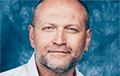Find 5 Minutes And You Can Always Read Full Charter'97 Version
- 30.04.2020, 11:54
- 5,743

You will be able to read all the truth about coronavirus in Belarus only on our website.
The editorial office of Charter97.org receives information from readers from different parts of Belarus that access to our site is problematic. During the coronavirus epidemic, the authorities are trying to deprive the citizens of Belarus of true information in every possible way. Recently we have told you how to read a light version of the site. Tens of thousands of Belarusians have already become readers of this light version.
However, in order to be able to read the full version of Charter 97, write and read comments, install the Intra or 1.1.1.1. application on your smartphone and the Browsec application on your computer. It will take you only 5 minutes!
The most important thing is to inform your friends and acquaintances of older age about these methods. This will help them stay healthy and alive during the Coronavirus epidemic.
The world does not stand still. The best scientists, engineers, designers have created new applications that allow bypassing state censorship on the Internet.
See below the easiest ways to read Charter97.org on a smartphone or computer.
Tell your friends, family and colleagues about how to read our website.
Teach your parents, representatives of the older generation, how to bypass the block. Share this information in your accounts in the social networks.
How to read the website “Charter’97” on smartphones
Install Intra or 1.1.1.1 applications. The installation process will take a couple of minutes.
Intra
1. Go to the Play Store (Google Play) https://play.google.com/ and type “Intra” in the search bar. Tap the application icon or this link in your browser: https://play.google.com/store/apps/details?id=app.intra&hl=en_US.
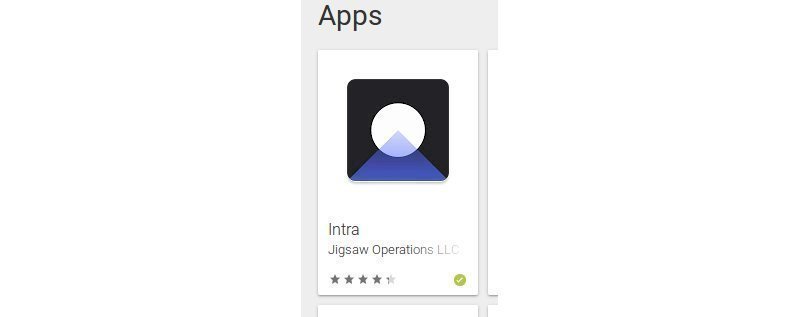
After that, the program's page in Google Play will open.
2. Tap the Install button. The application will be downloaded and opened automatically in a few minutes.
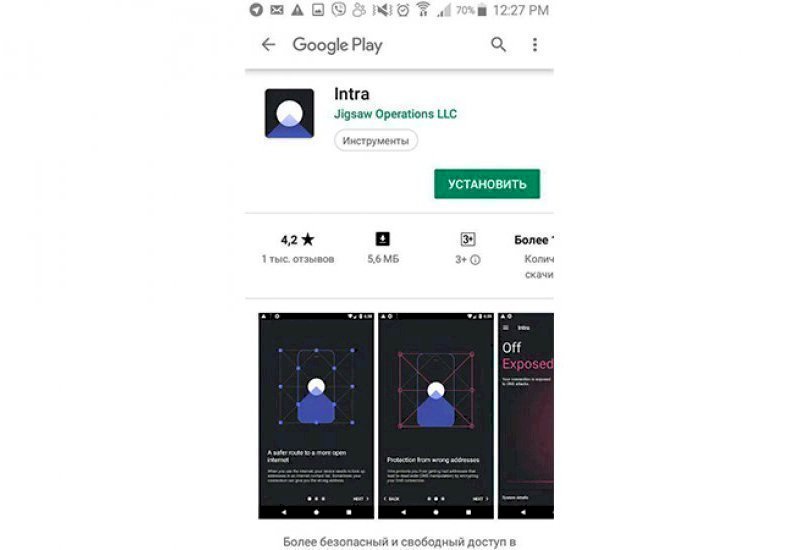
3. Find the Intra icon among the applications installed on your smartphone and tap it.
The application will start. Tap “Allow” in the pop-up window (if it appears).
4. Move the slider beside the word Disabled to the right. The word should change to Enabled.
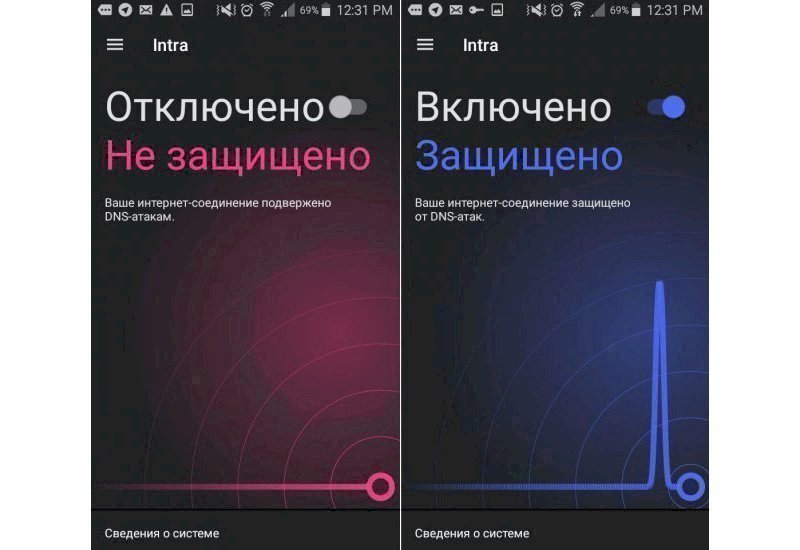
5. Read the Charter97.org website in your browser.
1.1.1.1
1. Go to the Play Store (Google Play) https://play.google.com/ and type “1.1.1.1” in the search bar. Tap the application icon or the following link in your browser: https://play.google.com/store/apps/details?id=com.cloudflare.onedotonedotonedotone.
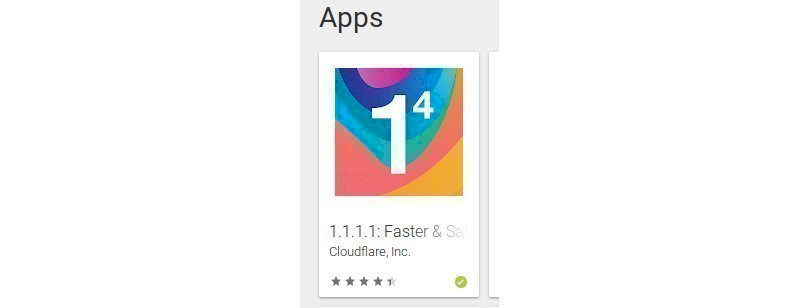
After that, the program's page in Google Play will open.
2. Tap the Install button. The application will download and open automatically in a few minutes.
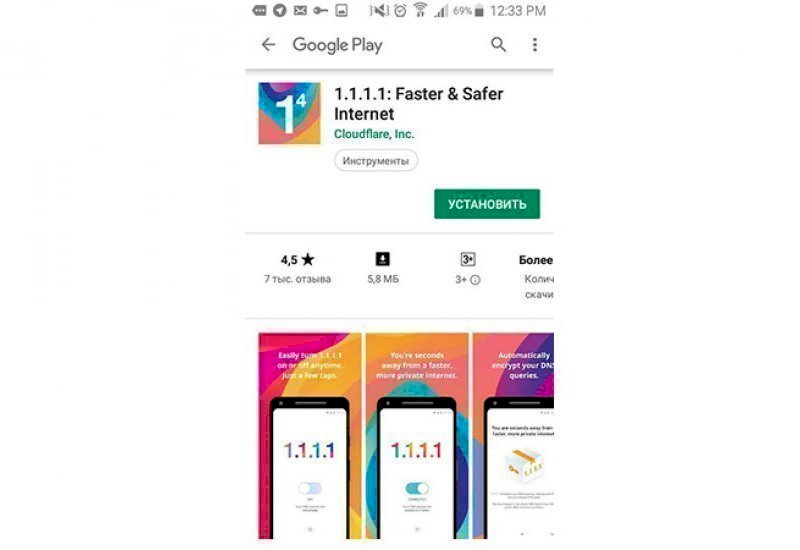
3. Find icon 1.1.1.1 among the applications installed on your smartphone and tap it. The application will start. In the pop-up window (if it appears), click Ok.
4. Move the slider beside the word Disabled to the right. The word should change to Connected.
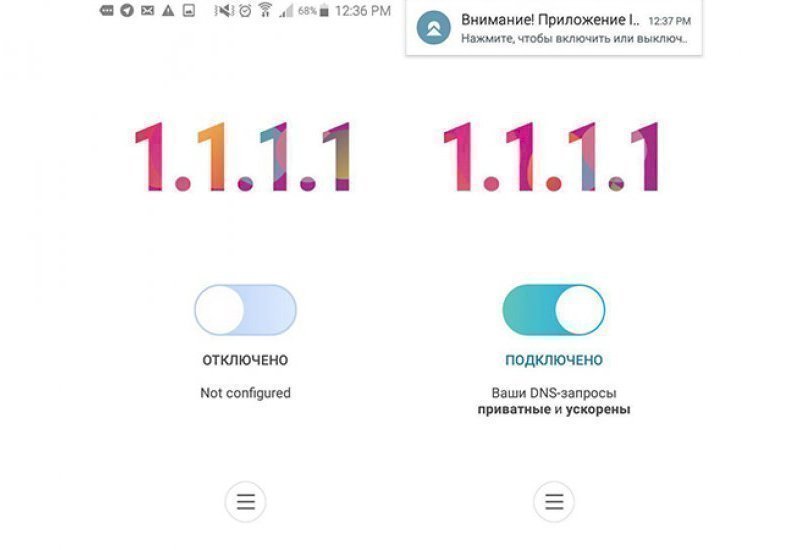
5. Read the Charter97.org website in your browser.
How to read Charter97.org on a computer or laptop
Install the Browsec extension, which allows you to open blocked sites in the most popular browsers in Belarus - Chrome, Firefox, Yandex and Opera. The installation process will take a couple of minutes.
Go to https://browsec.com/, click the blue button “Install BROWSEC for free”.
2. On the page that opens, click on the Add / Install button, in the pop-up window, click Add / Add, then Ok.
3. Click on the Browsec icon in the upper right corner of the browser window (it looks like a gray globe), in the pop-up window, click the Protect me button. The globe should change its color to green.
4. Read the Charter97.org website.